
I know this greeting is early, as Canada Day actually takes place tomorrow, July 1. Since I will be away from the Internet tomorrow, I'm saying my two cents worth today.
I took this photo of a squirrel the other night. There are two things that are cool about this.

First, I happened to catch him just as he was getting ready to dart away. Check out his taut, outstretched body. If I had snapped the photo a nanosecond later, we'd be looking at a gray/brown blur.
Second, check out the "frame" or border. I got the idea for this from a photo that was posted on Steve's Forums yesterday. In response to someone's question about how he had done the frame, the photographer said that he was testing a trial version of some software. I looked at his photo (a gorgeous night shot of the Chicago city skyline, by the way) for a few seconds and then posted my own note. I told him not to buy the software yet, because I had an idea about how he could probably get the same effect with his regular photo editor. I outlined my idea, then went home and tried it.
The concept is to have a sharp photo centered inside a "frame" that is made from a blurred version of the same photo. The way to do this is to have two copies of the photo. You blur the bottom copy, then paste the clear copy (reduced to a slightly smaller size so that the frame shows at the edges) on top. Then, you put a border around the edge of the clear copy. This is the result. I've already posted it on the original thread at Steve's. I hope I helped the guy save a few bucks.
Last photo for today. The approach here is minimalist. I took the original in color, then decided that it would work better in black and white. The only colors in the original were blue sky, dark brown birds and black wire, so the colors did not have any strong appeal. By getting rid of the colors, I was able to lighten the sky, boost the contrast and emphasize the strong diagonal line of the wire and the shapes of the birds. Sometimes there's a lot to be said for simplicity.
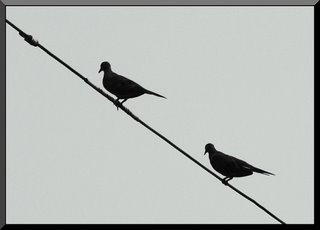
No comments:
Post a Comment